Overview
This article describes the steps to install the Xinet Plugins before the release of Adobe Creative Cloud (CC) 2019. Before Adobe CC 2019, Xinet plugins were installed from the Pilot package (Client package).
Currently, the Pilot Package is still used to install:
- The Pilot
- Xinet PPDs
- Xinet Contextual Menu (CM)
- The Xinet Safari Extension
The Pilot install package is made available after mounting the Xinet server volume using Server Message Block (SMB).
Environment
NorthPlains Xinet.
Requirements
- Xinet Portal credentials.
- While installing the plugins, the VPN should be disabled or disconnected.
Process
Follow these steps to install Xinet plugins (the old way):
- Mount the Xinet server volume via AFP or SMB.
- When prompted for a login, use the following credentials:
- Name:
macfiles - Password:
macfiles
- Name:
- Browse to the Xinet volume and save the file Xinet Client.mpkg to the local file system.
- Open the file, then click Continue.
- As seen in the image below, the installer is used for the installation of Pilot, Xinet PPDs, Xinet CM, and all the plugins for Indesign. Click Continue and Agree (for the license).
- Change the default location if required and click Continue.
- Select the required plugins.
- Click Continue to start the installation.
- The following message is displayed once the installation completes. Click Close and unmount the Xinet volume.
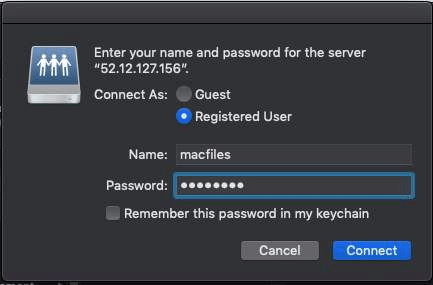
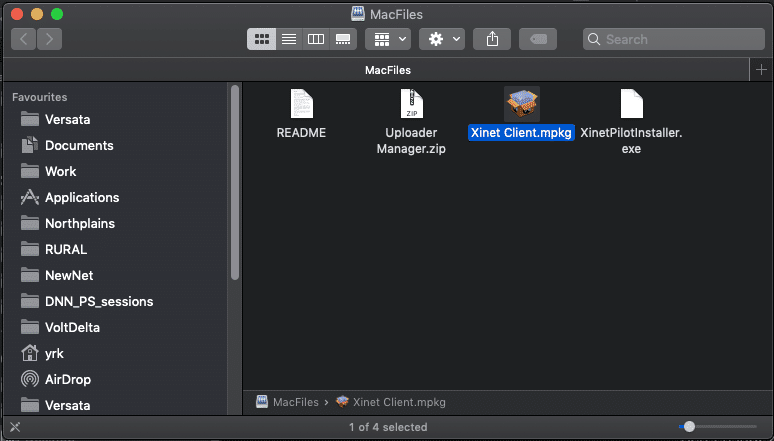

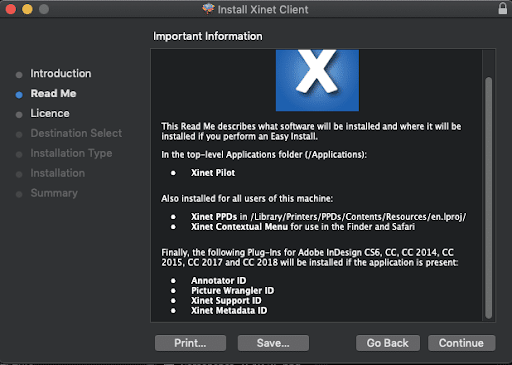
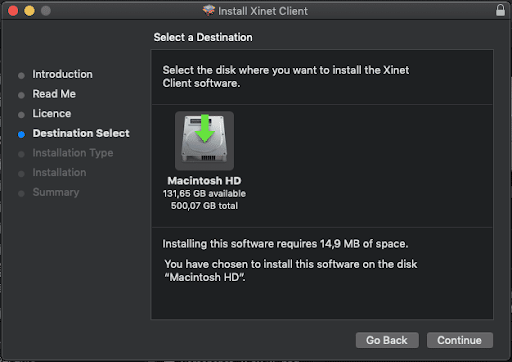
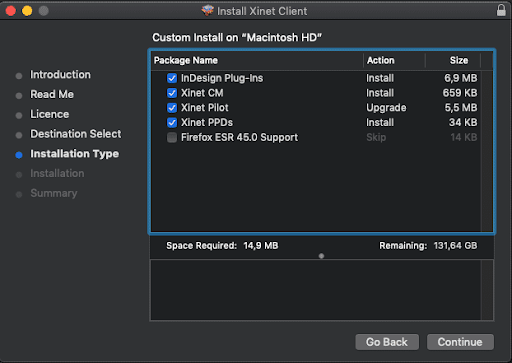
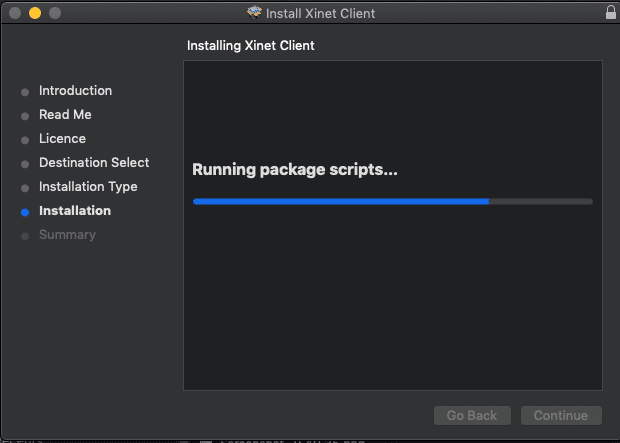
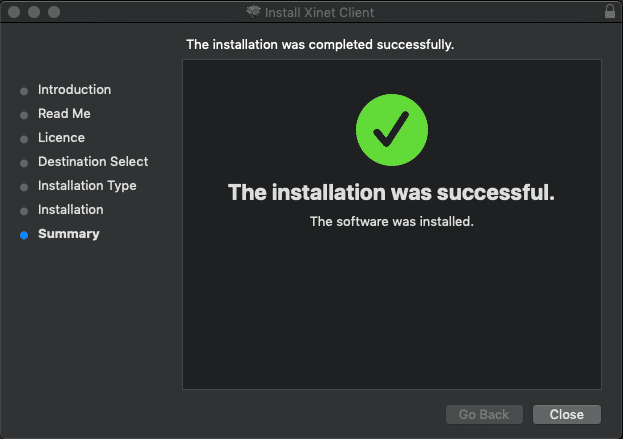
Priyanka Bhotika
Comments