Overview
When trying to upload a file over 1.75 GB with Pilot version 2020.4 on macOS, an "Upload failed" error is displayed as shown on the image below:
Files over 1.75 GB can be uploaded using Server without an issue and the Maximum Upload Size is configured in Native Admin to 4000 Mbytes or more as shown on the following image:
Solution
The issue was addressed in Xinet version 2021.1. Upgrade Xinet version to 2021.1 or later by following the steps in the Upgrading Xinet article.
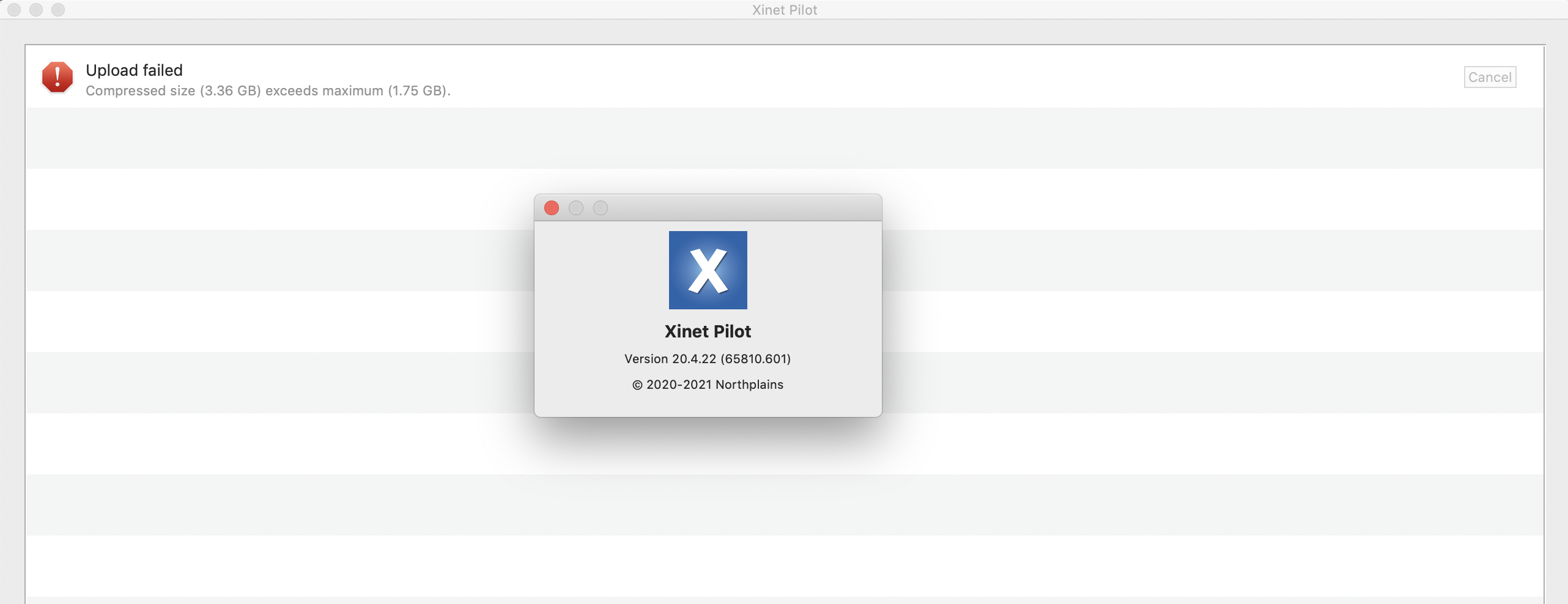
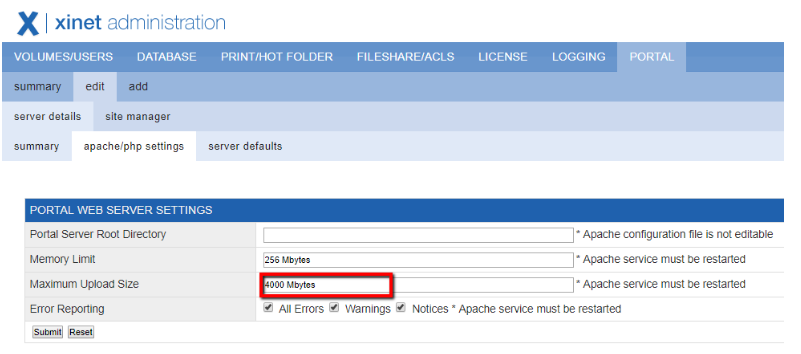
Priyanka Bhotika
Comments