Overview
Using the mysqladmin command, you can request a report on the status of the database which will provide the information about Uptime, Threads, Slow Queries, etc. This can be useful for day-to-day monitoring of the database, but more likely, can be referred to in the event that the speed at which the database responds to queries is slow.
Environment
Northplains > Xinet
Requirements
- Remote access to the Xinet Server as a sudo user
- Remote connection tool
Process
-
Log in to the Xinet Server from the terminal via SSH (Secure Shell) as a sudo user.
-
Identify the current status of the database by running the command:
-
/usr/etc/venture/bin/mysqladmin -u root -p status
-
-
Follow this list to correctly interpret the variables displayed as the output of the
mysqladmincommand:-
Uptime - database uptime (in seconds since the database last started).
-
Threads - number of Clients Connected to the database currently.
-
Questions - number of Clients Connected since the database started.
-
Slow Queries - the total number of Queries that have taken more than 10 seconds to be answered.
-
Opens - number of Open Tables since the database was started.
-
Flush Tables - the number of Flushed Tables.
-
Open Tables - the number of currently Open Tables.
-
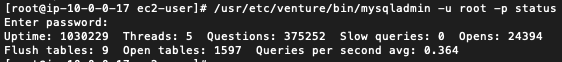
Priyanka Bhotika
Comments