Overview
When uploading files with Xinet Samba (SMB), the mask is always set to 766. This is due to inheritance permissions in Volume Settings. This article demonstrates how to create files with 777 permissions using SMB.
Solution
- Go to Volume Settings in the Webnative web console.
- Disable the inheritance permissions.
- Set Volume access mode to Read/Write for Everyone.
For more information on the issue, refer to the Admin Guide.
Testing
Create a file via SMB and make sure the permissions are set to 777.
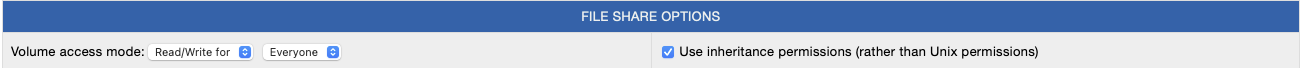
Priyanka Bhotika
Comments